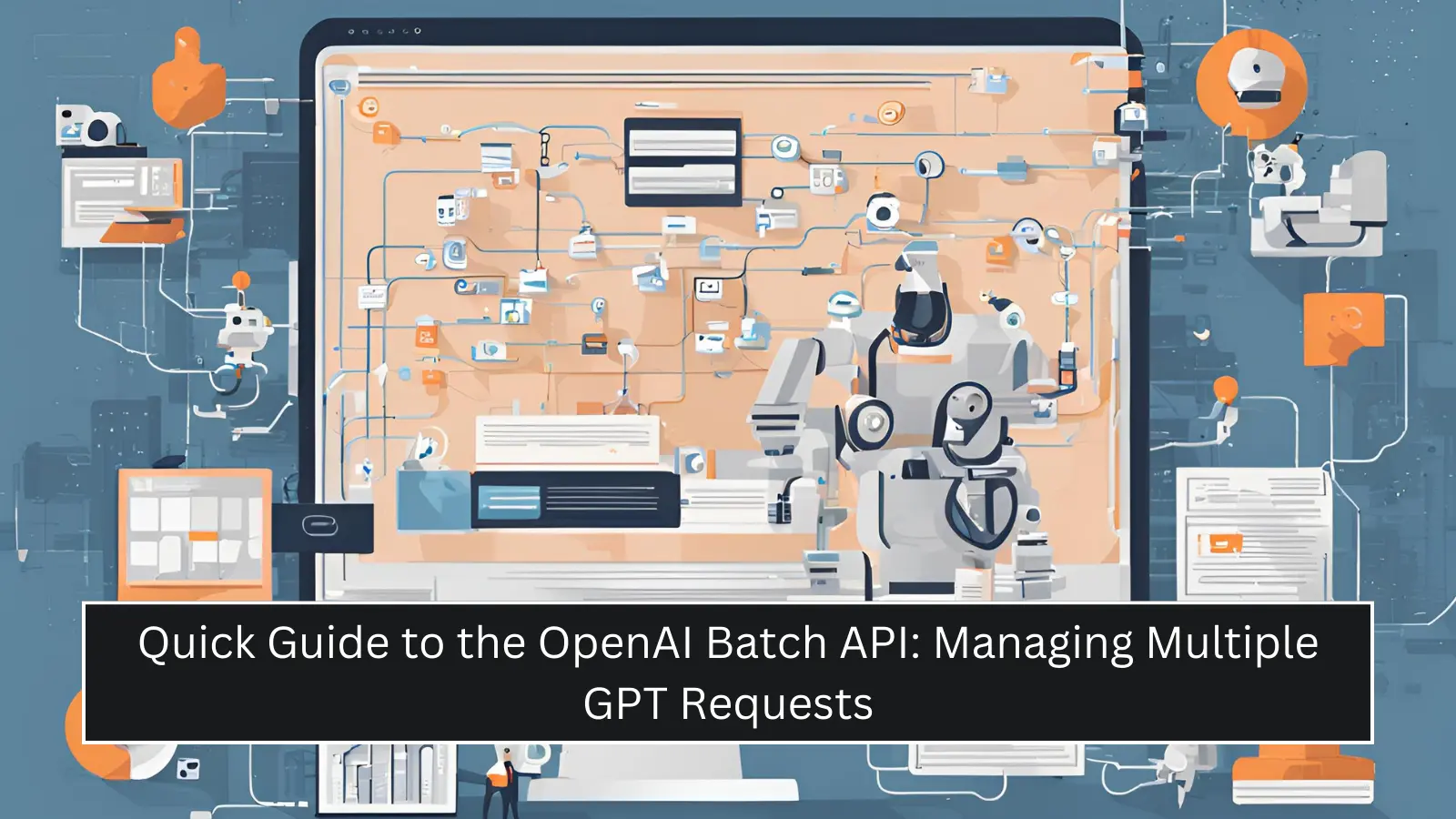
Managing multiple requests to the OpenAI GPT model can be a challenge, especially when you need to handle a high volume of queries simultaneously. The OpenAI Batch API provides a solution by allowing you to send multiple requests in a single API call. This guide will walk you through the process of using the OpenAI Batch API, including setup, code examples, and best practices to ensure efficient and effective usage.
The OpenAI Batch API offers several advantages:
With these benefits, the OpenAI Batch API is a powerful tool for developers looking to leverage the capabilities of GPT models in their applications.
Before you can use the OpenAI Batch API, you need to set up your environment. Ensure you have the following prerequisites:
You can install the OpenAI Python library using pip:
pip install openaiOnce you have the library installed, you can start creating batch requests.
To send multiple requests using the OpenAI Batch API, you'll need to create a batch of requests. Here's a basic example:
import openai
# Initialize the OpenAI API client
openai.api_key = 'your-api-key'
# Define the batch of requests
batch_requests = [
{"prompt": "What is the capital of France?", "max_tokens": 5},
{"prompt": "Explain the theory of relativity.", "max_tokens": 50},
{"prompt": "Write a short poem about the ocean.", "max_tokens": 30}
]
# Send the batch request
responses = openai.Completion.create_batch(batch_requests=batch_requests)
# Print the responses
for response in responses:
print(response['choices'][0]['text'])In this example, we initialize the OpenAI API client with your API key, define a list of requests, and send them as a batch. The responses are then printed out for each request.
The responses from the OpenAI Batch API are returned as a list. You can iterate through this list to process each response individually. Here's an example of how to handle the responses:
# Print the responses with additional context
for i, response in enumerate(responses):
print(f"Response {i+1}: {response['choices'][0]['text']}")This loop provides an easy way to iterate over each response, giving you the flexibility to handle or display them as needed.
When using the OpenAI Batch API, it's important to implement error handling to manage potential issues such as rate limits or network errors. Here's an example:
try:
responses = openai.Completion.create_batch(batch_requests=batch_requests)
for i, response in enumerate(responses):
print(f"Response {i+1}: {response['choices'][0]['text']}")
except openai.error.OpenAIError as e:
print(f"An error occurred: {e}")This try-except block ensures that if an error occurs during the batch request, it will be caught and printed, allowing you to handle it gracefully.
To optimize your API usage and ensure cost-effectiveness, consider the following best practices:
To get the most out of the OpenAI Batch API, you can employ some advanced techniques and tips:
Using asynchronous requests can further optimize your batch processing, especially for high-volume scenarios. Python's asyncio library can be useful for this purpose. Here's a basic example:
import openai
import asyncio
openai.api_key = 'your-api-key'
async def fetch_response(prompt, max_tokens):
response = await openai.Completion.create(prompt=prompt, max_tokens=max_tokens)
return response['choices'][0]['text']
async def main():
prompts = [
{"prompt": "What is the capital of France?", "max_tokens": 5},
{"prompt": "Explain the theory of relativity.", "max_tokens": 50},
{"prompt": "Write a short poem about the ocean.", "max_tokens": 30}
]
tasks = [fetch_response(p['prompt'], p['max_tokens']) for p in prompts]
results = await asyncio.gather(*tasks)
for result in results:
print(result)
asyncio.run(main())This approach uses asyncio to send requests asynchronously, which can significantly speed up processing times for large batches.
Customizing your requests to fit specific needs can make your batch processing more efficient. For example, you might want to set different temperature or top_p values based on the nature of the request:
batch_requests = [
{"prompt": "What is the capital of France?", "max_tokens": 5, "temperature": 0.3},
{"prompt": "Explain the theory of relativity.", "max_tokens": 50, "top_p": 0.95},
{"prompt": "Write a short poem about the ocean.", "max_tokens": 30, "temperature": 0.7}
]Adjusting these parameters can help you fine-tune the responses to better suit your requirements.
Monitoring and Analytics
Monitoring your API usage and analyzing performance metrics are crucial for optimizing your interactions with the OpenAI Batch API. Consider using tools and services like:
Integrating with Existing Systems
Integrating the OpenAI Batch API with your existing systems can enhance your overall workflow. Here are a few examples:
Integrate the OpenAI Batch API with your Customer Relationship Management (CRM) system to automate customer interactions. For instance, use AI to generate personalized responses to customer inquiries or to create marketing content.
# Example: Generating personalized email responses
crm_data = [
{"customer_name": "Alice", "inquiry": "Can you tell me about your pricing?"},
{"customer_name": "Bob", "inquiry": "What is the status of my order?"},
]
batch_requests = [
{"prompt": f"Write a friendly response to {data['inquiry']} for {data['customer_name']}.", "max_tokens": 50}
for data in crm_data
]
responses = openai.Completion.create_batch(batch_requests=batch_requests)
for response in responses:
print(response['choices'][0]['text'])Integrate the API with your Content Management System (CMS) to streamline content creation. Automatically generate blog posts, social media updates, or product descriptions.
# Example: Generating blog post ideas
topics = ["AI in healthcare", "Future of blockchain", "Sustainable energy solutions"]
batch_requests = [
{"prompt": f"Generate a detailed blog post outline for the topic: {topic}.", "max_tokens": 100}
for topic in topics
]
responses = openai.Completion.create_batch(batch_requests=batch_requests)
for response in responses:
print(response['choices'][0]['text'])For more information on the OpenAI Batch API and additional features, check out the official OpenAI documentation:
These resources provide comprehensive information on using the OpenAI API, advanced features, and best practices.
Using the OpenAI Batch API can significantly streamline the process of managing multiple GPT requests, improving efficiency and performance. By following this quick guide, you can set up and optimize your batch requests, ensuring effective and cost-efficient usage of the OpenAI API.
Implementing these techniques will not only enhance your AI workflows but also provide a better experience for users interacting with your applications. Start leveraging the power of the OpenAI Batch API today to take your digital projects to the next level.
By mastering the OpenAI Batch API, you can unlock new possibilities in AI-driven applications, making your processes more efficient, scalable, and innovative.